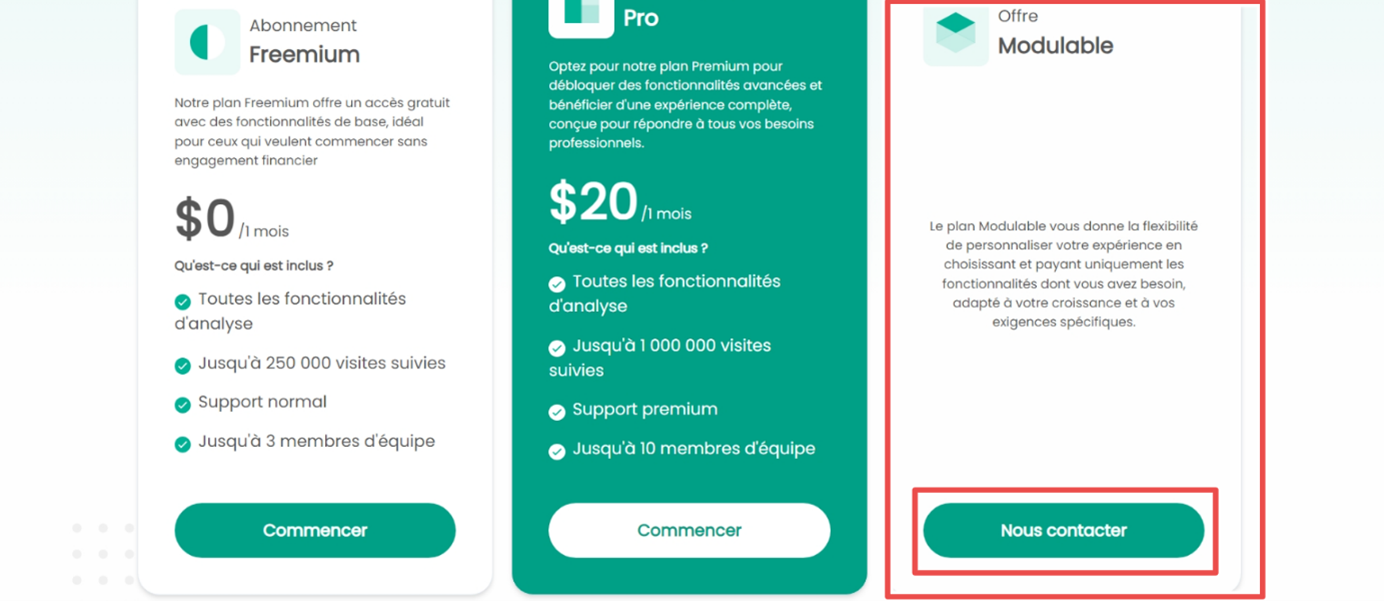subscription
Choosing a Subscription
To take full advantage of all the features offered by Watchman, you must subscribe to a plan.
Watchman offers three types of plans:
- Freemium
- Pro
- Customizable
Once your company is registered, you need to choose your plan.
Freemium
To start with a free plan, click the Start button under the Freemium plan and wait for it to be activated.
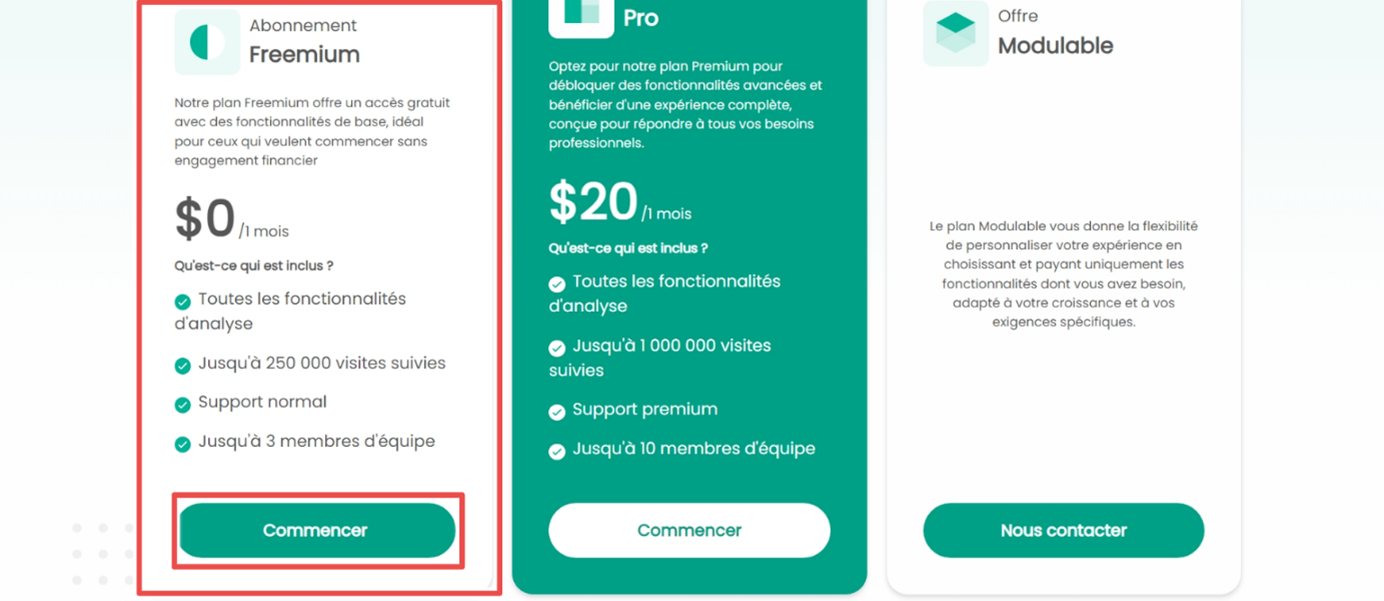
Pro
To access a paid plan, follow the steps below:
- Click the Start button under the Pro plan:
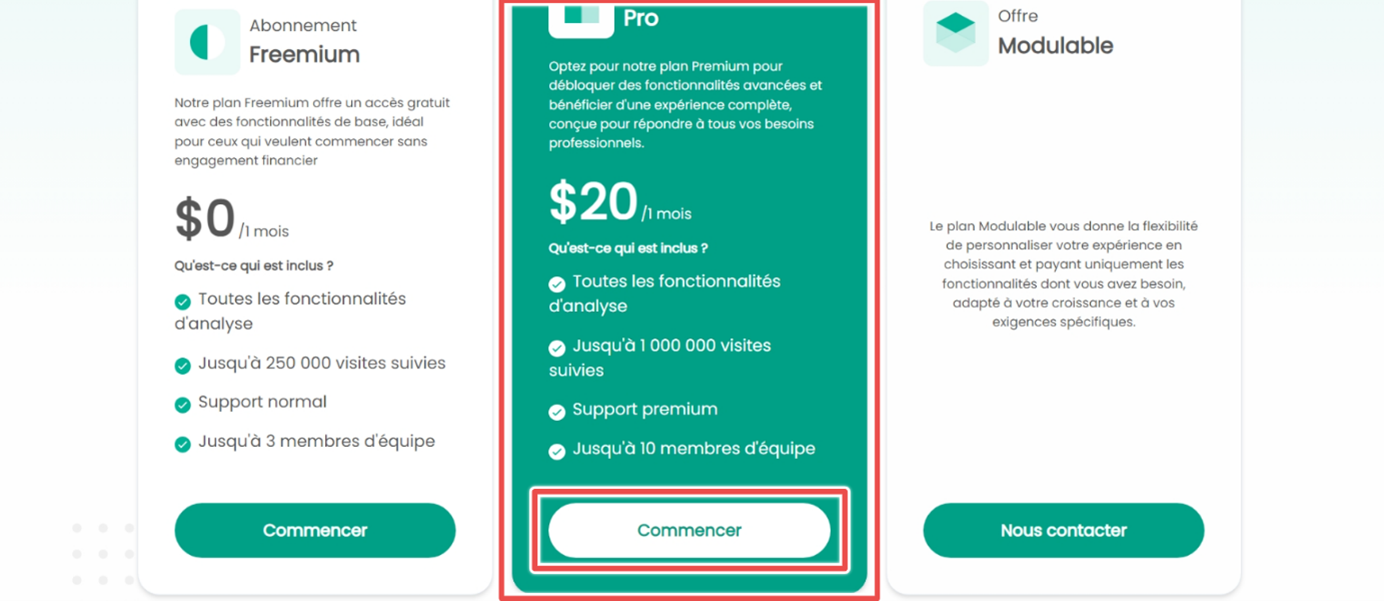
- You will be asked to fill in your subscription details:
- Number of machines
- Billing cycle (Annual or Monthly)
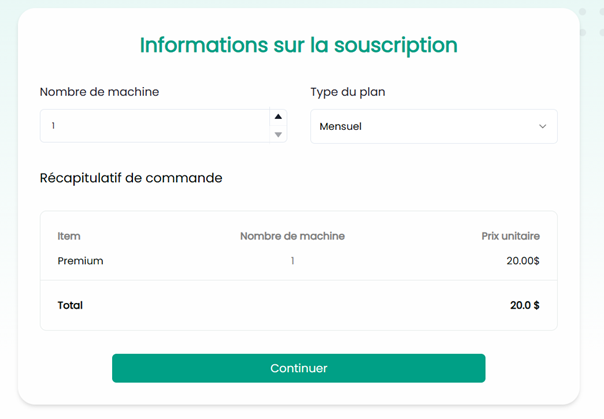
Supported Payment Methods
- Bank Transfer
- Bank Check
✅ Bank Transfer
- Select Bank Transfer in the Payment Method field.
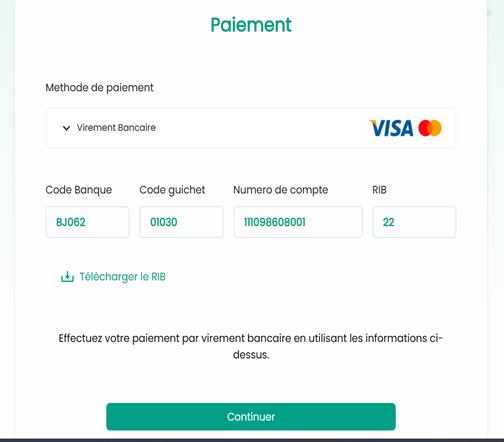
- Download the Bank Account Details (RIB) containing the necessary information for the transfer.
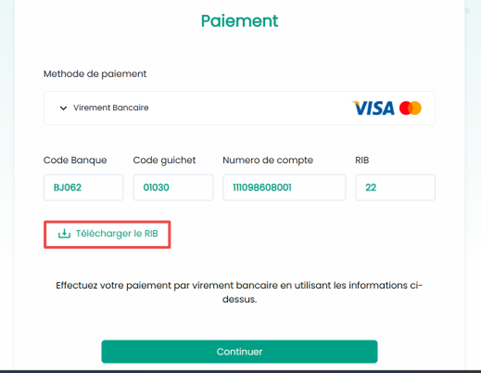
- Once the transfer is complete, click Continue.
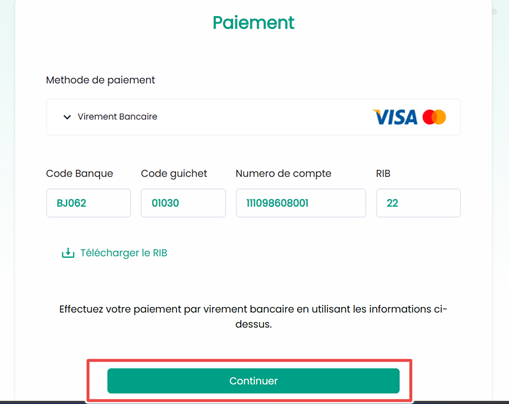
- Upload a proof of payment (provided by the bank after the transfer).
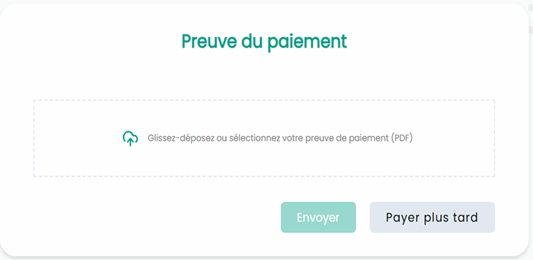
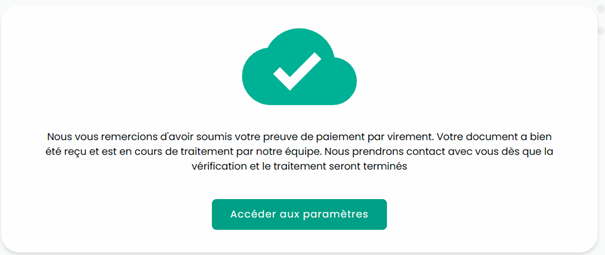
✅ Bank Check
-
Select Bank Check in the Payment Method field.
-
Issue a check payable to the name shown on the account.
-
Click Continue, then upload a proof of payment.
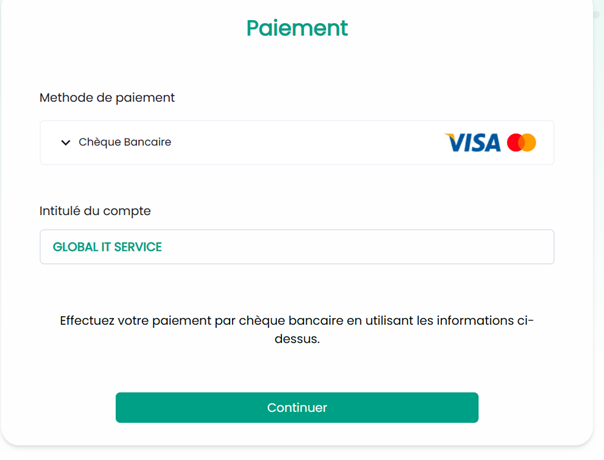
Once your payment has been submitted, please wait for your subscription to be activated before accessing the services.
Customizable
Watchman also offers the option to choose a custom plan.
To do so, click the Contact Us button to get in touch with the Watchman support team.