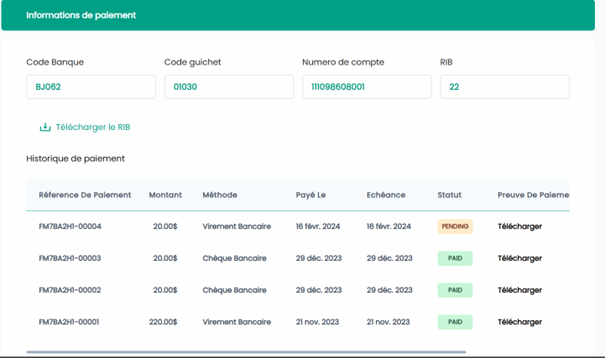Settings
The Settings menu allows you to manage your account information, your company, as well as your collaborators, subscriptions, and payment history.
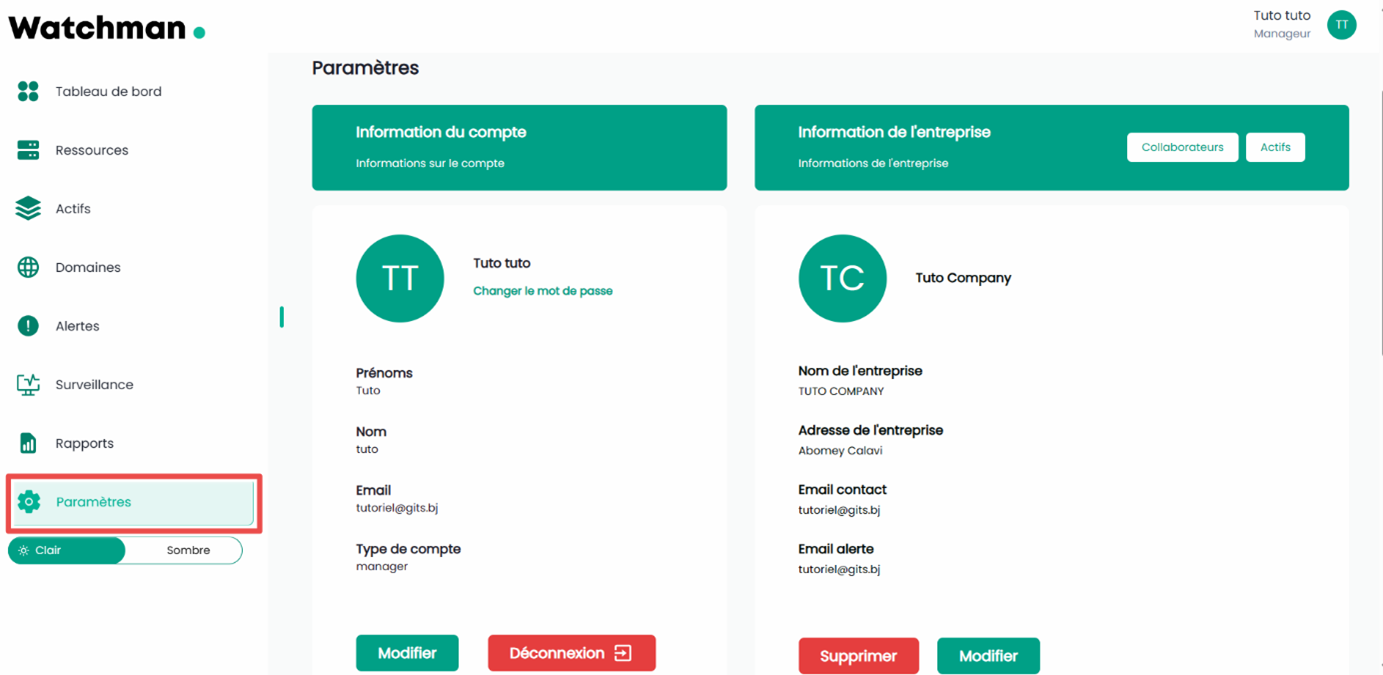
1. Account Information
You can:
• Change your password
Click the "Change Password" button:
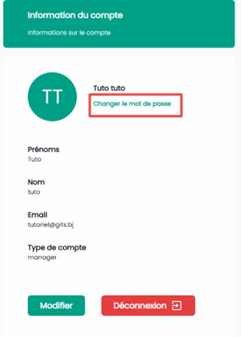
Fill out the form with:
- Your current password
- Your new password
Then click "Update".
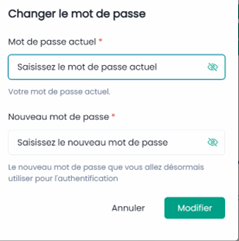
• Edit your personal information
Click the "Edit" button:
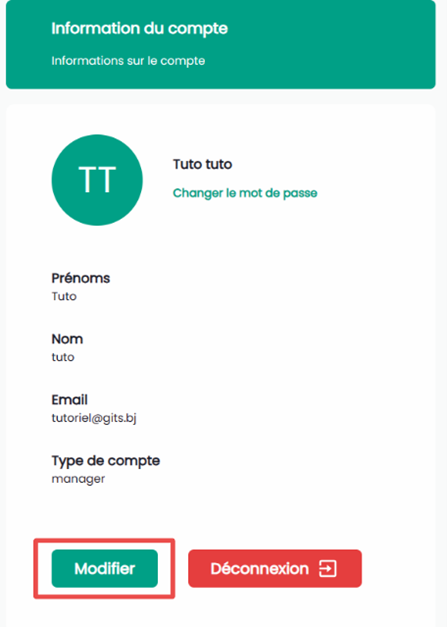
A form will appear. Update the desired fields, then submit.
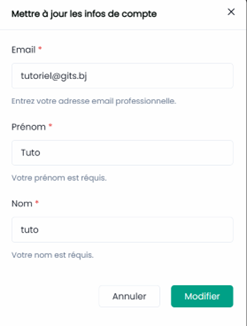
2. Company Information
This section displays your company information and gives you the option to:
• Edit company information
Click the "Edit" button:
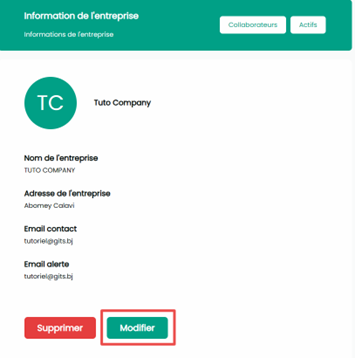
A pre-filled form will appear. Modify what you wish, then click "Update".
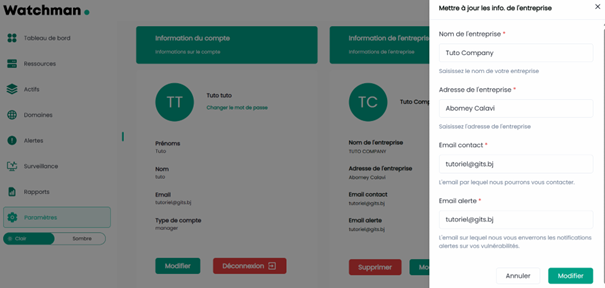
• Delete the company
⚠️ Warning: this action is irreversible.
Click the "Delete" button:
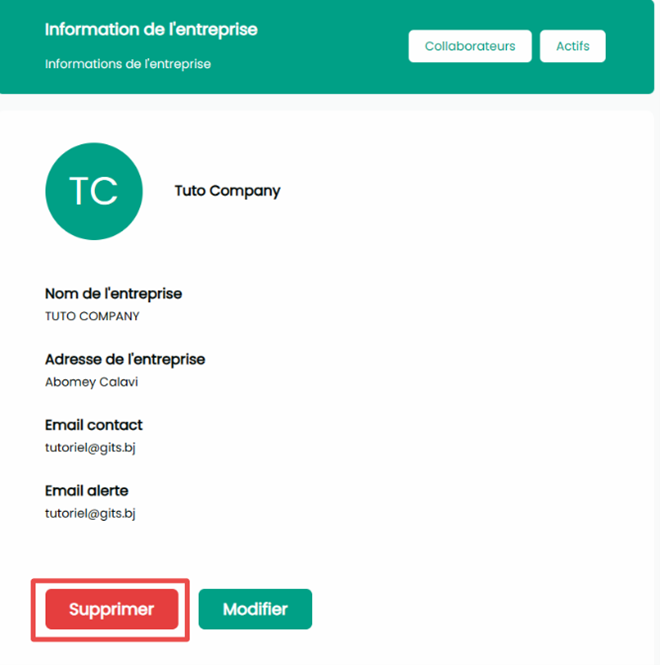
A confirmation box will appear. Click "Delete" to confirm, or "Cancel" to go back.
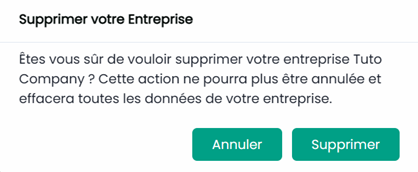
3. Manage Collaborators (Managers only)
As a manager, you can add collaborators and assign permissions to them.
• Access the collaborators page
Click the "Collaborators" button:
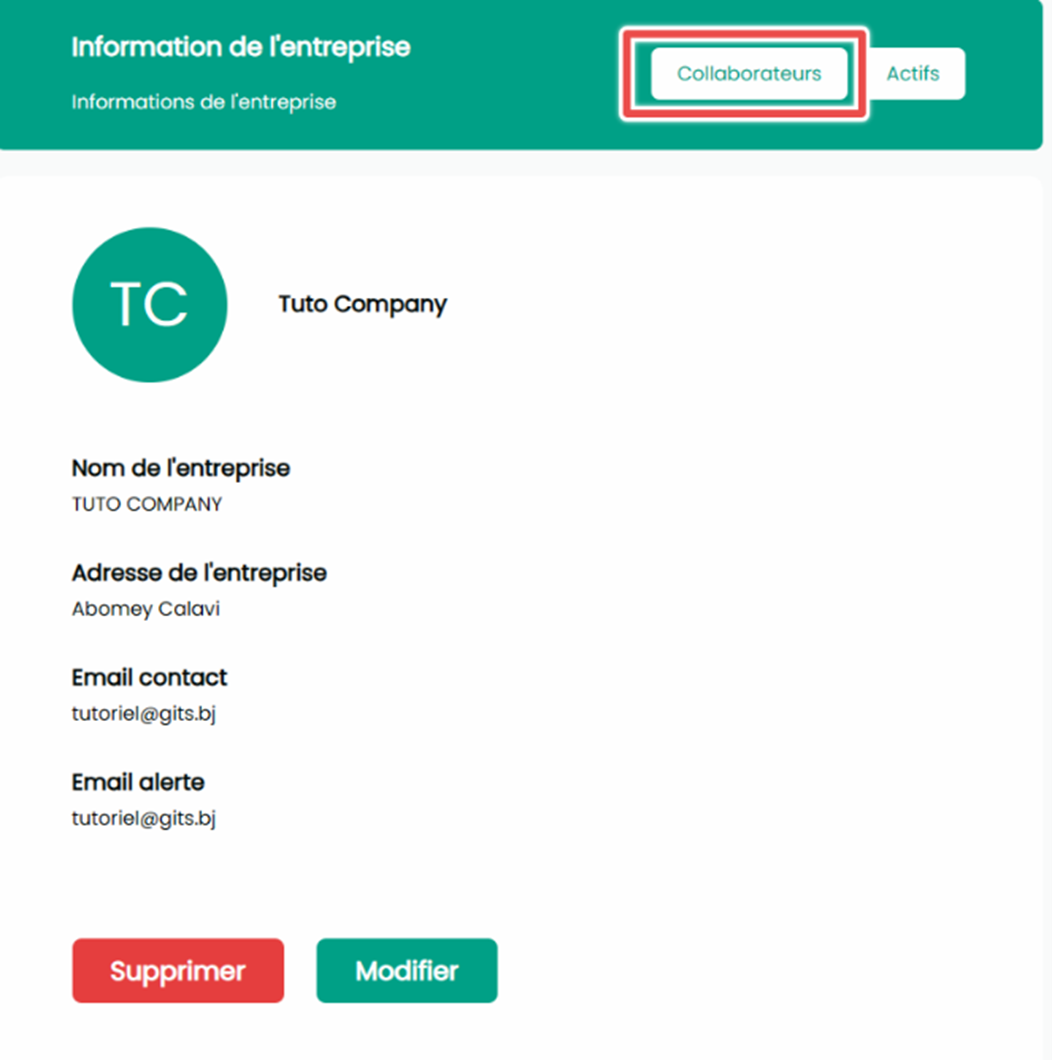
You will be redirected to the following page:
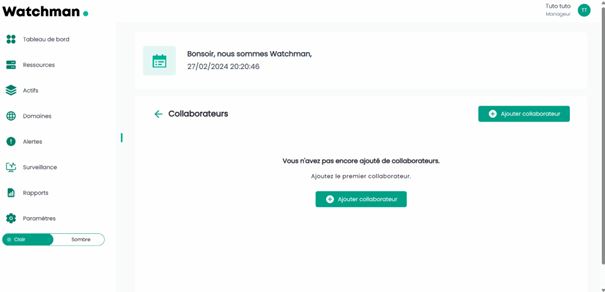
a) Add a collaborator
The collaborator must have already created a Collaborator account.
To add them, simply enter their email address in the designated field.
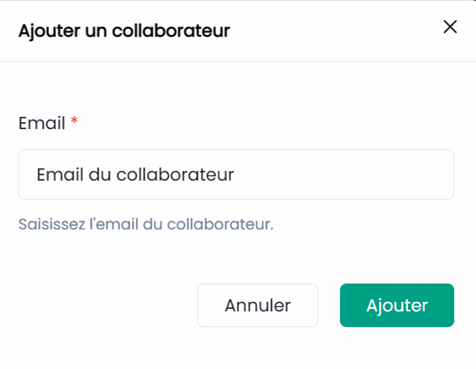
b) Assign rights to a collaborator
Click the Rights/Permissions button:
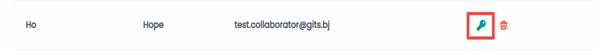
Check the desired permissions, then click "Save":
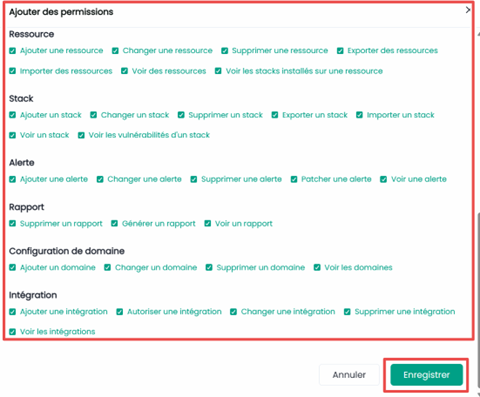
4. Subscription Information
This section displays your current plan with the option to change your plan:
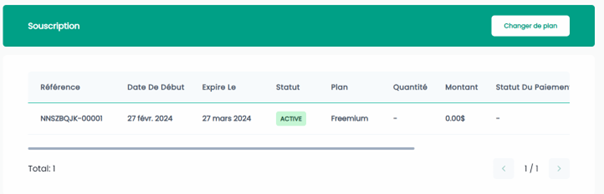
5. Payment History
This section lists all payments you have made on the platform: