Agent
To continuously and efficiently monitor your infrastructure, Watchman provides an agent that you can install on a central machine in your network.
This agent is available in two forms:
- Command Line Interface (CLI)
- Graphical User Interface (GUI)
Obtaining Agent Keys
To get the agent keys:
- Go to the Resources menu
- Click on the "Connect the Agent" button:

A dialog box will open; follow the steps indicated there to retrieve the agent installation keys.
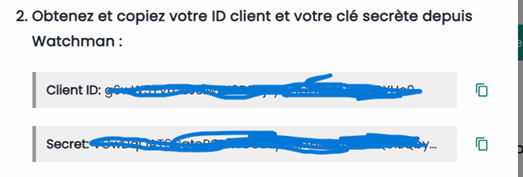
📘 Agent Documentation
Access the online documentation depending on the version you use: