Reports
The Reports menu allows you to receive weekly automated activity reports from the platform. On this page, you also have the option to generate reports manually for specific periods of your choice.
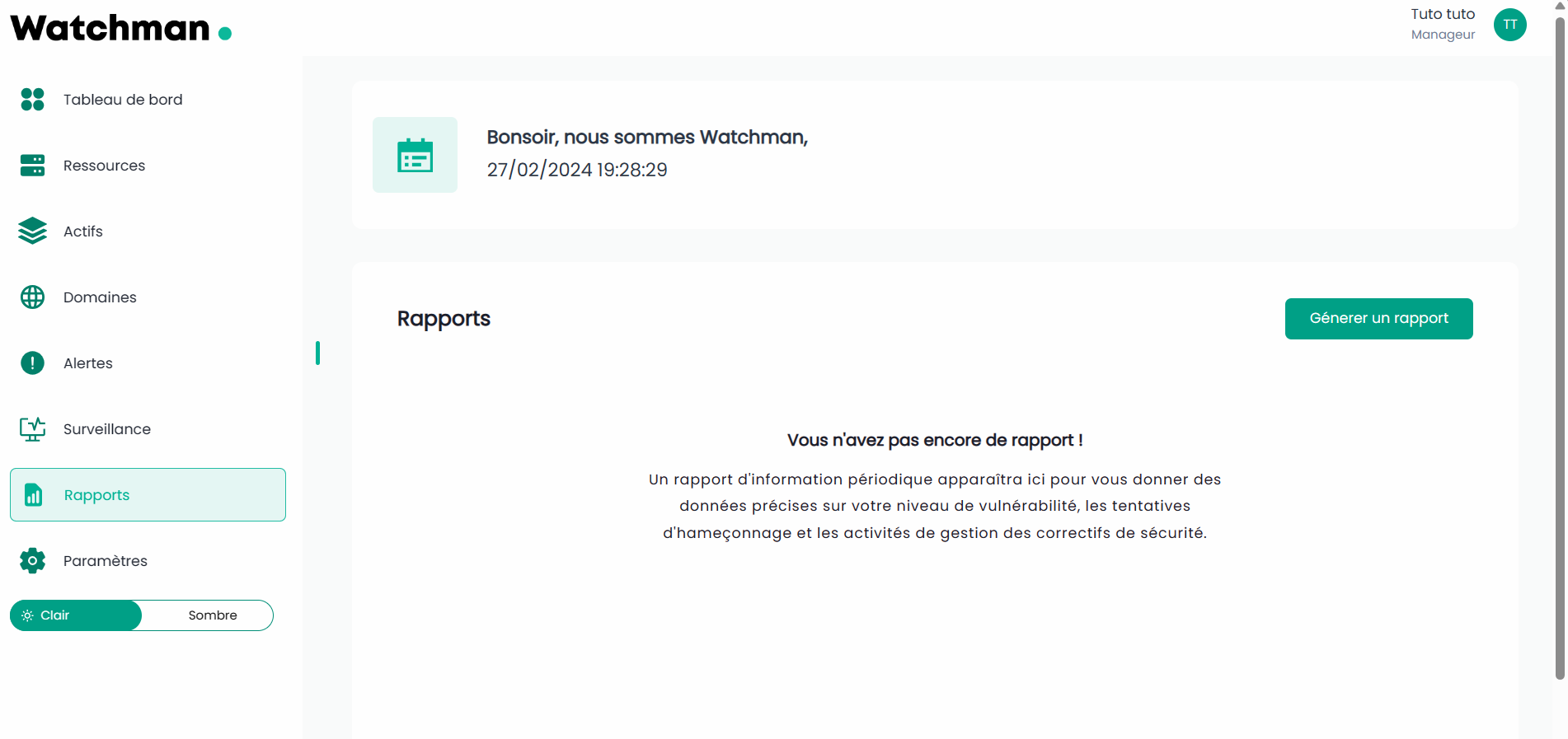
1. How to generate a report manually?
To generate a report manually, please follow these steps:
Click on the "Generate Report" button:
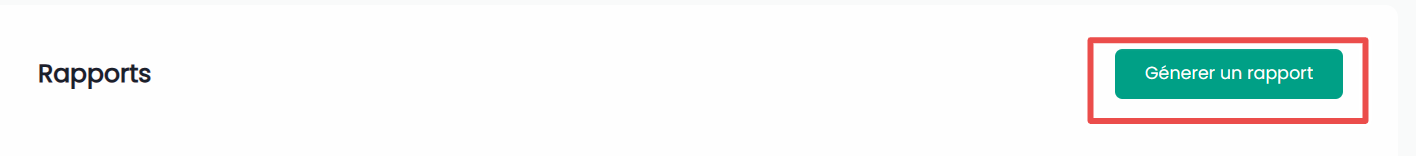
In the dialog that appears, choose the start date and end date:
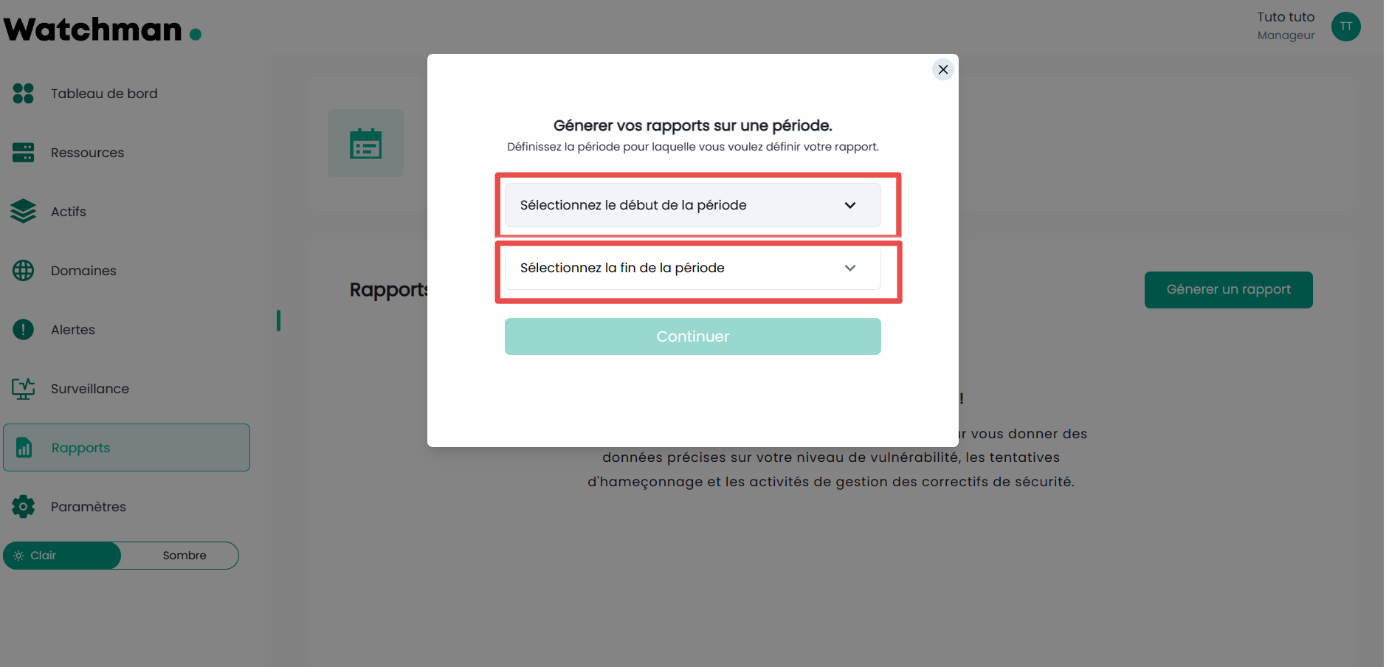
Click on the Continue button:
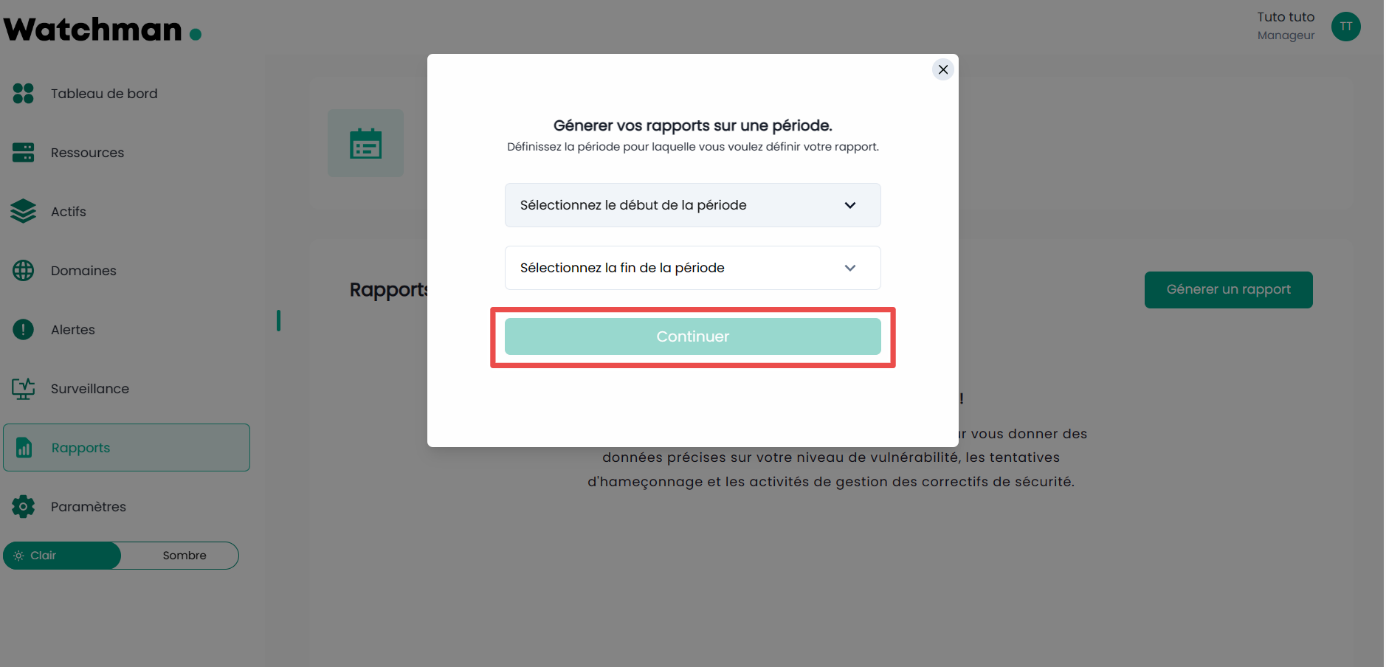
If you received alerts during this period, your report will be generated successfully.